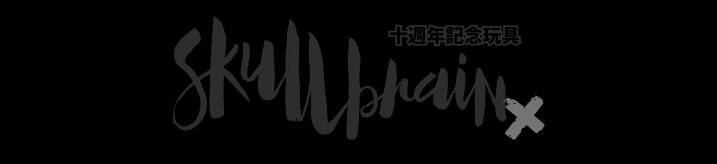How Do I Register on Skullbrain?
Apparently there's a common feeling among some that it's difficult to get registered and activated on Skullbrain, so I thought I'd make a sticky topic to make it clear how to sign up. It's super simple, I promise.
- Register. There's a "Register" button on the top left if you're using the Desktop style, or in the gear menu at the top right if you're using the Mobile style. Or you can find it here: REGISTER. Click it, and fill out the registration form.
- Email us. We get a lot of spam registrations, so we manually activate accounts. On the registration page there's a message about emailing us, and it includes the email addresses you can use to contact us about getting activated. Be sure to include the username that you used to sign up somewhere in your email.
- Read the rules and FAQ's. While you wait to be activated, acquaint yourself with the rules. Don't skip this step. It'll make all the difference in the world as far as your experience here goes.
Hopefully this will help you get signed up. If you're still having problems signing up, feel free to contact us at the email addresses found on the registration page.