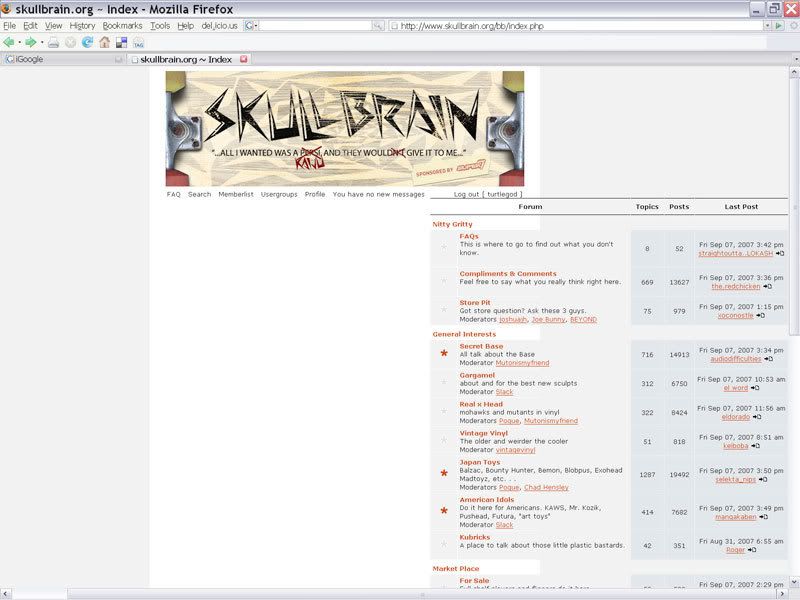Tue Oct 16, 2007 7:22 pm
Roger wrote:I think there are some around here who think it goes hand in hand with "RFSO."
RFSO doesn't live here anymore.
Tue Oct 16, 2007 8:22 pm
missy wrote:Roger wrote:I think there are some around here who think it goes hand in hand with "RFSO."
RFSO doesn't live here anymore.
True.
S7 needs a new battle cry.
RFSO left the building with Ramos.
Not hating not judging just stating. Fact.
I was the one who suggested that the RFSO Royalty avatar sig (whatever it's called) be rebranded to something else like S7 Royalty. Just trying to help.
Mon Nov 19, 2007 11:07 pm
Hey What about a "Header Card Identification" Thread that is stickied on some sub-forum. maybe Japanese Toys?
Mon Nov 19, 2007 11:08 pm
How come when i tried to upload my avatar, which was bigger then 80 x 80, said I couldn't even though i've seen many other avatars that clearly exceed it. 
Mon Nov 19, 2007 11:15 pm
Winu wrote:How come when i tried to upload my avatar, which was bigger then 80 x 80, said I couldn't even though i've seen many other avatars that clearly exceed it.
The board software says that avatars should have a height no greater than 80 pixels, and the file size no more than 6 KB.
File size too big?
Mon Nov 19, 2007 11:33 pm
I'm trying to get this on as an avatar.liquidsky wrote:Winu wrote:How come when i tried to upload my avatar, which was bigger then 80 x 80, said I couldn't even though i've seen many other avatars that clearly exceed it.
The board software says that avatars should have a height no greater than 80 pixels, and the file size no more than 6 KB.
File size too big?

Mon Nov 19, 2007 11:41 pm
You can make your avatar bigger if you host it somewhere else like photobucket. I think the limit is just for hosting on skullbrain's server.
Mon Nov 19, 2007 11:44 pm
Still doesn't work.meary wrote:You can make your avatar bigger if you host it somewhere else like photobucket. I think the limit is just for hosting on skullbrain's server.
Mon Nov 19, 2007 11:53 pm
Oh I guess they changed it then. Oh well.
Sat Dec 08, 2007 1:20 pm
Can someone school me on what "LASK" is?
Sat Dec 08, 2007 1:56 pm
Oversize avatars suck dogs balls . . . kinda like an 8" D*nny being 2.6 times KRappier than a 3" D*nny! . . . sometimes less is more!
Sat Dec 08, 2007 2:38 pm
works for me. and thanks for the new avatar..... 
Sat Dec 08, 2007 5:17 pm
How big will it go?
Now that's not good......
edit
And back to normal.
Now that's not good......
edit
And back to normal.
Sat Dec 08, 2007 11:03 pm
No problem, I made it when I was bored.MrStone wrote:works for me. and thanks for the new avatar.....
Sat Dec 08, 2007 11:28 pm
Winu wrote:No problem, I made it when I was bored.MrStone wrote:works for me. and thanks for the new avatar.....
I like it.
I really have no idea why you can't use your picture. Not a size issue. I blew it up as big as my screen and it still worked when hosted on photobucket.
Last edited by MrStone on Mon Dec 10, 2007 7:47 pm, edited 1 time in total.
Sat Dec 08, 2007 11:33 pm
Awesome! Thanks man.MrStone wrote:Winu wrote:No problem, I made it when I was bored.MrStone wrote:works for me. and thanks for the new avatar.....
I like it.
I really have no idea why you can't use your picture. Not a size issue. I blew it up as big as my screen and it still worked when hosted on photobucket.
Try entering this
http://img.photobucket.com/albums/v224/ ... e/jpon.jpg
in your profile where it says Link to off-site Avatar
Mon Jan 07, 2008 3:05 pm
Hey Flynn....where's my Jet Jaguar?
Wed Jan 09, 2008 4:56 pm
I was told it would be here in December (yes this december). Looks like that was yet another of the great delays of 04. Could be anytime, they swear it is done.
Wed Jan 30, 2008 12:36 am
I used to have that problem with an old version of Safari. Now with Leopard its all good.
Wed Jan 30, 2008 2:17 am
nice
Wed Jan 30, 2008 7:46 am
Dook, dook!
Sat Feb 02, 2008 9:25 am
turtlegod wrote:
This also happens when using my iPhone to browse. However, this only occurs when I'm logged into SB. If I'm not logged in it's fine.
Sat Feb 02, 2008 10:26 am
Hey wow - only noticed the picture for the first time today.
That exact problem occurs when I surf to skullbrain on my iPhone so perhaps something to do with Mac - Safari?
That exact problem occurs when I surf to skullbrain on my iPhone so perhaps something to do with Mac - Safari?
Sat Feb 02, 2008 11:13 am
Darky wrote:Hey wow - only noticed the picture for the first time today.
That exact problem occurs when I surf to skullbrain on my iPhone so perhaps something to do with Mac - Safari?
Works totally fine with Safari on my mac. What version of Safari are you guys running?
Sun Feb 03, 2008 12:36 am
Darth Hank wrote:
Works totally fine with Safari on my mac. What version of Safari are you guys running?
I'm using Safari version 3.0.4 on my Desktop CPU and works seamlessly. The issue only occurs on my iPhone. I don't know version of Safari runs on the iPhone. It doesn't list it. I'm guessing it's most likely a light version of Safari on the iPhone.