how do I post photos so they are visible on the thread?
Thu Jan 30, 2014 12:21 pm
I'm sorry for asking but I can't figure out how to post pictures properly so they are visible. thanks in advance
Re: how do I post photos so they are visible on the thread?
Thu Jan 30, 2014 12:43 pm
but you are able to post photos that are invisible?
Re: how do I post photos so they are visible on the thread?
Thu Jan 30, 2014 1:00 pm
In order for the image to appear, you have to say BLOODY MARY three times while looking into a mirror.
Re: how do I post photos so they are visible on the thread?
Thu Jan 30, 2014 1:17 pm
a web search for something like "bbcode image".
Re: how do I post photos so they are visible on the thread?
Thu Jan 30, 2014 3:06 pm
i can see a bunch of photos on this page. can't you?
i would email this address for help:
i would email this address for help:
Re: how do I post photos so they are visible on the thread?
Thu Jan 30, 2014 7:11 pm
When you are in the Post Editor after hitting the "Post Reply" button there are these controls above the Text Box. (Sometimes they are next to the Text Box when using a mobile device.)
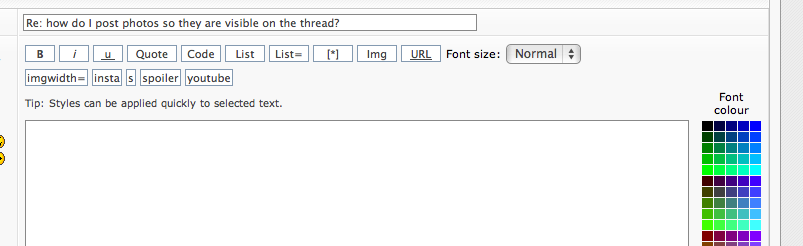
Clicking the "Img" button will insert code that looks similar to this: [img.] [/img]
Paste an image's address (your image must be uploaded somewhere online, like Flickr or Photobucket) between those codes so that it looks like this:
[img.]http://photo.c0m/fake[/img] Voila! You're done.
Otherwise you could use the "Imgwidth=" button to control how large the initial display size is. Same technique, but with this one you enter a specific size of your choice, in pixels, after the equal sign.
Example:
[img.width=500]http://photo.c0m/fake[/imgwidth]
I hope that this helps!
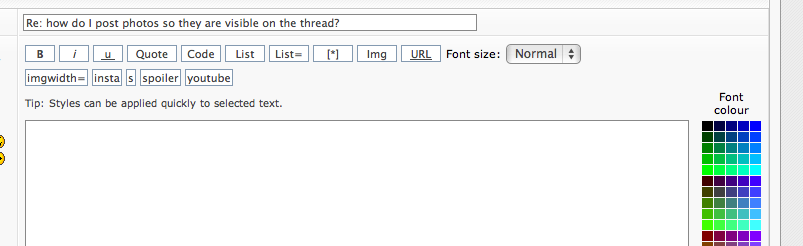
Clicking the "Img" button will insert code that looks similar to this: [img.] [/img]
Paste an image's address (your image must be uploaded somewhere online, like Flickr or Photobucket) between those codes so that it looks like this:
[img.]http://photo.c0m/fake[/img] Voila! You're done.
Otherwise you could use the "Imgwidth=" button to control how large the initial display size is. Same technique, but with this one you enter a specific size of your choice, in pixels, after the equal sign.
Example:
[img.width=500]http://photo.c0m/fake[/imgwidth]
I hope that this helps!