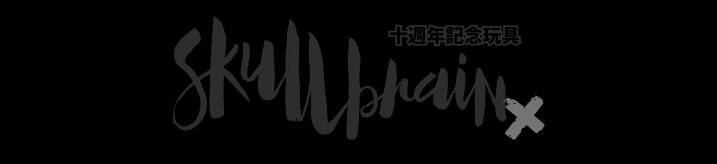|
It is currently Wed May 01, 2024 4:32 pm
|
View unanswered posts | View active topics
 
|
Page 1 of 1
|
[ 14 posts ] |
|
| Author |
Message |
|
Alice

|
 Why, hello there! 8)/
|
| Thu Jul 14, 2011 9:15 am |
|
 |
|
audiodifficulties
S7 Royalty
Joined: Sun Oct 16, 2005 6:51 pm
Posts: 3948
Location: a font of negativity

|
 Re: Why, hello there! 8)/ hahaha
I wish I had done this to some previous office mates.
_________________
flickr
GJM,B! blog
GJM,B! facebook
GJM,B! store
|
| Thu Jul 14, 2011 9:21 am |

|
 |
|
resinate
Toy Prince
Joined: Sat Jun 05, 2010 12:00 pm
Posts: 435
Location: los angeles

|
 Re: Why, hello there! 8)/ people still use those things?
|
| Thu Jul 14, 2011 9:31 am |

|
 |
|
Alice

|
 Re: Why, hello there! 8)/  1) Place all desktop icons in a folder & send folder to wastebin. 2) Upload above as Desktop/Wallpaper/Screensaver, whatever. 3) ???? 4) Profit.
|
| Thu Jul 14, 2011 9:41 am |
|
 |
|
Alice

|
 Re: Why, hello there! 8)/ Swap mouses on people's computers.
|
| Thu Jul 14, 2011 9:44 am |
|
 |
|
Alice

|
 Re: Why, hello there! 8)/ Install wireless mouse on colleagues comp.
8D/
|
| Thu Jul 14, 2011 9:45 am |
|
 |
|
trueadrn
Comment King
Joined: Thu Jul 05, 2007 12:24 pm
Posts: 1352
Location: Portland

|
 Re: Why, hello there! 8)/ just gave me a good idea... i'ma use some electrical tape on her touchpad
_________________
Wants
Selling
|
| Thu Jul 14, 2011 9:47 am |

|
 |
|
Alice

|
 Re: Why, hello there! 8)/ Further suggestions welcome.
|
| Thu Jul 14, 2011 9:48 am |
|
 |
|
trueadrn
Comment King
Joined: Thu Jul 05, 2007 12:24 pm
Posts: 1352
Location: Portland

|
 Re: Why, hello there! 8)/ yes the subject is still computers
_________________
Wants
Selling
|
| Thu Jul 14, 2011 9:49 am |

|
 |
|
Alice

|
 Re: Why, hello there! 8)/ Not necessarily ...
|
| Thu Jul 14, 2011 9:54 am |
|
 |
|
Ghost&Flower
Line of Credit
Joined: Thu Oct 29, 2009 1:25 am
Posts: 1571
Location: Portland

|
 Re: Why, hello there! 8)/
_________________
jessenarens.com
Stegoforest!
|
| Thu Jul 14, 2011 10:24 am |
 
|
 |
|
audiodifficulties
S7 Royalty
Joined: Sun Oct 16, 2005 6:51 pm
Posts: 3948
Location: a font of negativity

|
 Re: Why, hello there! 8)/ Exact same thing I was thinking. I love the underpants gnomes...
_________________
flickr
GJM,B! blog
GJM,B! facebook
GJM,B! store
|
| Thu Jul 14, 2011 10:27 am |

|
 |
|
gatchabert
Prototype
Joined: Mon Aug 06, 2007 11:41 pm
Posts: 6389
Location: 415

|
 Re: Why, hello there! 8)/ Same as the bsod but instead we took a screencap of the desktop (move the cursor off the screen before taking the screencap) before hiding all the shortcuts so it wouldn't look like anything was wrong.
If the keyboard and mouse have cords that are not usb, you can switch them to the wrong port. One co-worker spent almost an hour trying to figure it out. It looked like nothing was wrong because they were plugged in.
There was also another trick where you'd invert the mouse properties so down is up and right is left. Can't remember how to do that.
_________________
KKK - Kataas-taasang, Kagalang-galangang Katipunan ng̃ mg̃á Anak ng̃ Bayan
Trade stuff Wants crap
Good Transactions with:
bryce_r
|
| Thu Jul 14, 2011 10:39 am |
  
|
 |
|
audiodifficulties
S7 Royalty
Joined: Sun Oct 16, 2005 6:51 pm
Posts: 3948
Location: a font of negativity

|
 Re: Why, hello there! 8)/ You can change how the mouse operates in the control panel. gatchabert wrote: Same as the bsod but instead we took a screencap of the desktop (move the cursor off the screen before taking the screencap) before hiding all the shortcuts so it wouldn't look like anything was wrong.
If the keyboard and mouse have cords that are not usb, you can switch them to the wrong port. One co-worker spent almost an hour trying to figure it out. It looked like nothing was wrong because they were plugged in.
There was also another trick where you'd invert the mouse properties so down is up and right is left. Can't remember how to do that.
_________________
flickr
GJM,B! blog
GJM,B! facebook
GJM,B! store
|
| Thu Jul 14, 2011 10:46 am |

|
|
 
|
Page 1 of 1
|
[ 14 posts ] |
|
Who is online |
Users browsing this forum: No registered users and 8 guests |
|
You cannot post new topics in this forum
You cannot reply to topics in this forum
You cannot edit your posts in this forum
You cannot delete your posts in this forum
You cannot post attachments in this forum
|

|